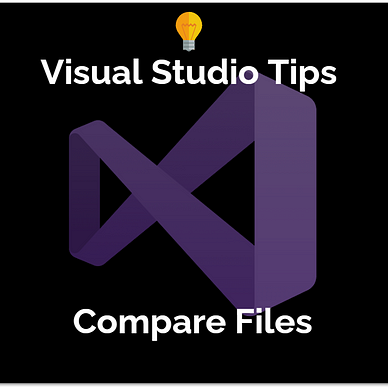Visual Studio Quick Tip
Improve Your Debugging Experience In Visual Studio With Conditional Breakpoints
Sick of stepping through loops until your desired data object is found? Use conditions for breakpoints to speed up debugging!
A conditional breakpoint is just a regular breakpoint that interrupts the app process if a condition is satisfied. A regular breakpoint stops every time the compiler passes by. So you have more control over your debugging workflow.
Create a breakpoint by clicking on the first column of your code editor window. Then right-click on the breakpoint and select Insert Conditional Breakpoint. Here you can define a boolean term as a condition, a hit count, or a filter condition to narrow down the number of times the debugger will stop.
A useful tool when you need to step through a loop or when your dataset is big but you are only interested in a specific subset of them.
Find more tips for Visual Studio here: