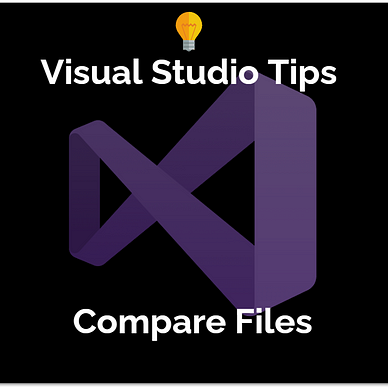Visual Studio Quick Tip
Show Annotations, Hints, Code Preview, And More In Visual Studio Scroll Bars
The scroll bar area is a mighty tool in Visual Studio that can bring you a lot of additional information with annotations, hints, and a code preview.
To activate the enhanced scroll bar, perform a right-click on it and select Scroll Bar Options. You can either define a common behavior for all languages or set individual values for every single language. Activate all annotation options and use the map mode option with a wide source overview setting.
Your scroll bar will show compiler errors, search hits, and a code preview if you hover your mouse over it.
There are also a lot of extensions in the Visual Studio marketplace that make use of the scroll bar annotation feature like Match Margin.
Find more tips for Visual Studio here: