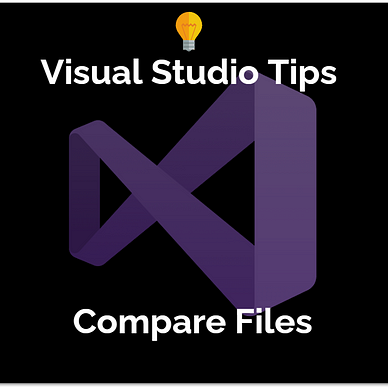Visual Studio Quick Tip
Stepped Too Far? Just Move The Visual Studio Debug Cursor To Where You Want!
Save yourself lots of time by not having to restart your app every time you stepped too far while debugging. Here is a handy helper.
Stepping through code is a daily task for a Software Engineer. But what to do if you stepped too far? Restart the application and do it again? There is a better way 👍
You can grab the yellow debug cursor with the mouse and drop it at another line. The execution will continue from the new position. And it also works when you hit an exception!
This is very helpful if you stepped too far or if you want to skip some lines.
Be aware that you can only move the debugger within the active method. You can’t move to another method, not even the calling one.
Find more tips for Visual Studio here: