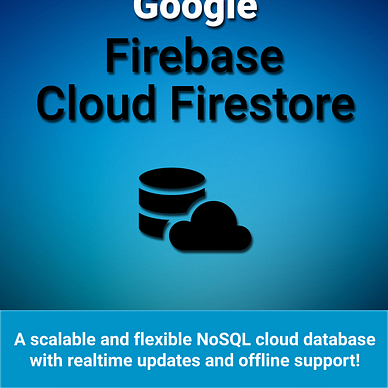Gumroad | Content Creators
Try My New Gumroad Dashboard For Power Sellers!
I made a custom Gumroad dashboard with everything you need to analyze your products, sales, users, and revenue!
I have been selling digital products on Gumroad for about 15 months now. First, it was refurbished Medium articles. Then, more detailed products and even complete guides came to my portfolio. My latest additions are entire books or book collections that dive deep into a topic. I published 18 products so far and made over 500 sales.
But my main problem with Gumroad always was the analytics part. There is a lot of information distributed over different menu sections. For example, did you know that you can list all customers who purchased a specific product with one click? It feels a bit chunky and I had some ideas to improve it.
So I started building my own dashboard over the last weeks. It’s not perfect (yet!) but I have a lot of features in mind.
Here are some key features:
- Product, user, and sales list with all details, sorting and filtering options
- Activity summaries for today, the last week, and the last month
- Trend charts indicating revenue and sales development
- Charts for top countries, top users, top referrers, and top products
- Export your data and use it in your own spreadsheets
And here are some impressions:
I am planning monthly updates with new features and bug fixes. In the next days, the december update will already be published with
- Redesigned pie charts
- Charts to display revenue and sales growth over time
- A lot of bug fixes
So, if you are a power seller on Gumroad and want more insights and details about your customers, products, or sales, check out my Advanced Gumroad Dashboard on Gumroad (of course). There is a free 7-day trial period included.
And if you think …
Wow, that’s cool! But I am missing this one essential feature!
… send me an email and we’ll figure something out.